Creating Longer Songs
By default, Vozart generates short song previews—typically 30 to 60 seconds. To turn these into full tracks, you can use the Extend Song feature. With the right model, you can even go beyond 4 minutes.
Which Models Support Longer Songs?
- Vozart 4Maximum song length: about 4 minutesRecommended for most usersAvailable in all plans
- Vozart 4.5 (Extended Model)Maximum song length: up to 8 minutes or moreDesigned for full-scale composition or long-form structureAvailable in paid plans onlyHigher credit cost per generation
To use Vozart 4.5, select it from the Model dropdown before generating or extending.
When Should I Extend a Song?
- You’re happy with the initial clip and want a full version
- You want to continue the vibe, structure, or theme of the preview
- You need a complete track for a project, demo, or release
- You want to test different directions starting from the same seed idea
How to Extend a Song
Step 1: Generate a Base Track
Use a simple or custom prompt to create your first song.
Step 2: Open the Song Detail View
Find your song in My Creations, then click the row to open its detail page.
Step 3: Click “Extend Song”
Inside the detail view, click the “Extend ” button. This will bring up the extension prompt editor.
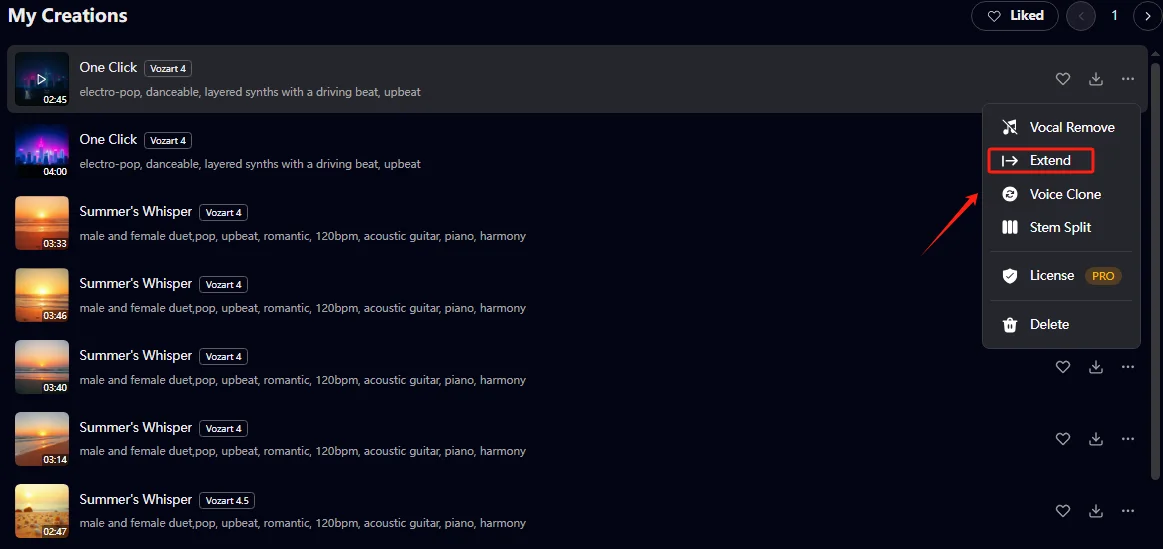
Step 4: Click Generate
Once ready, click Extend again to create the extended version. The system will stitch the new section to your original song seamlessly.
Extension Time and Credit Use
- With Vozart 4: Songs can extend up to ~4 minutes
- With Vozart 4.5: Songs may go beyond 8 minutes, depending on your prompt and structure
- Each extension uses credits based on the model and final length
- The credit cost is displayed before generation
Can I Extend a Song More Than Once?
Currently, each song can be extended once per generation. For longer formats, consider:
- Using Vozart 4.5
- Creating separate segments (intro, build, climax, outro) and editing them externally
- Requesting multi-section support via the Feature Request page
