Online AI MIDI Generator
Built for Creators, Learners, and Explorers

For Musicians & Producers
Quickly audition MIDI files before bringing them into your DAW. Stay in creative flow.
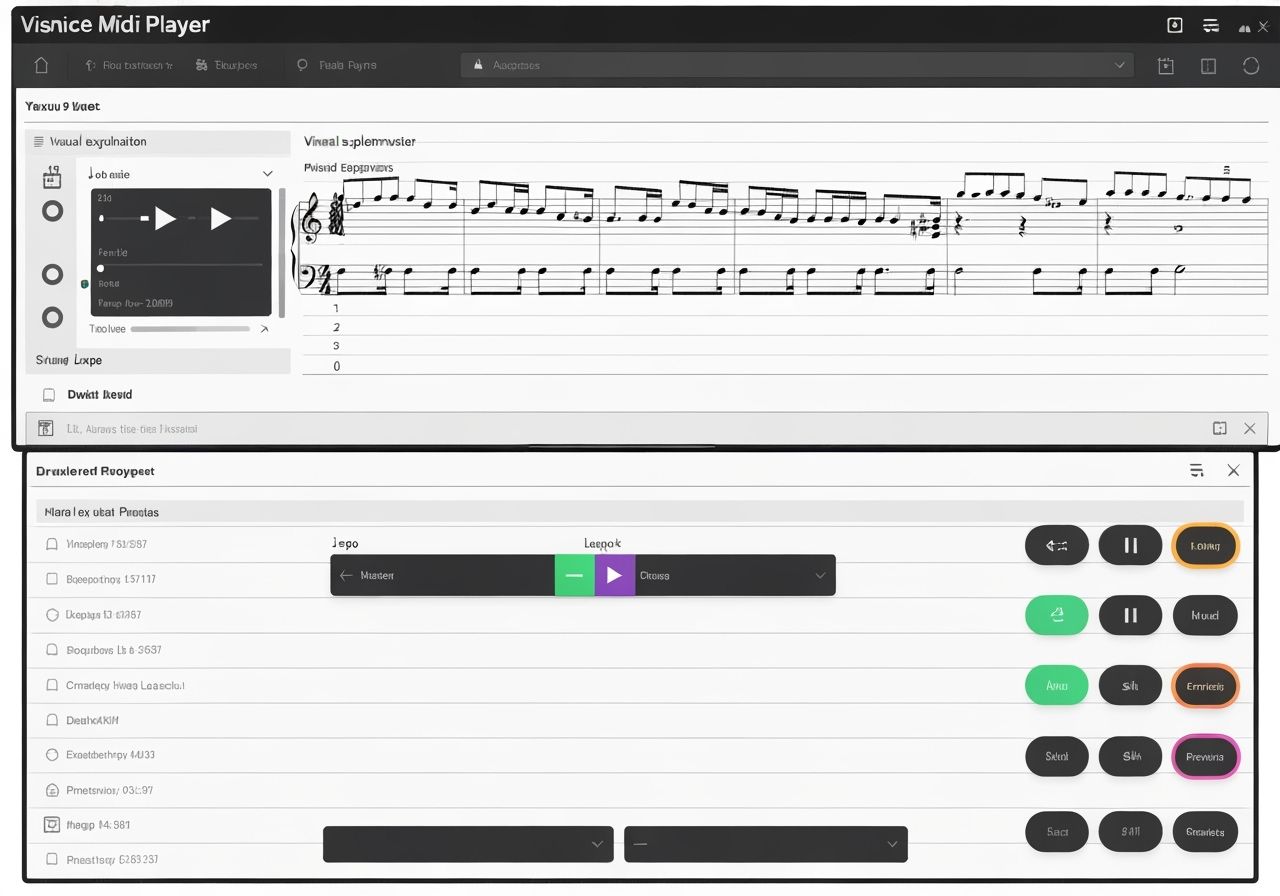
For Music Students & Teachers
Visualize progressions, slow down passages, and loop practice sections — great for learning.

For Hobbyists & Explorers
Rediscover old MIDI files — video game music, karaoke tracks, and more — instantly.
How to Use Our AI MIDI Generator

Upload or Start Fresh
Drag in a MIDI file or start composing directly in our browser-based editor.
Pick a Mood or Genre
Choose a vibe—pop, lo-fi, cinematic, or anything else. Our AI takes it from there.
Edit What You Hear
Tweak melodies, swap instruments, rearrange sections. Total creative control, no barriers.
Download & Drop into Any DAW
Export your track as a clean .mid file, ready to use in FL Studio, Ableton, Logic, and more.
Powerful Tools, Simple Experience
Advanced Playback Options
Control tempo, loop sections, and follow your music with pinpoint accuracy.
Interactive Piano Roll
See pitch, duration, and velocity of every note — ideal for learning and analysis.
128 General MIDI Instruments
Easily switch between piano, guitar, synth, drums, and more. Find the perfect sound for your track.
Solo & Mute Tracks
Break down any MIDI into components — focus on melody, rhythm, or harmony.
Private & Local
Your files never leave your device. Playback happens entirely in your browser.
Cross-Browser Compatible
Smooth performance on Chrome, Firefox, Safari, and Edge — works great on desktop or tablet.
Frequently Asked Questions
A MIDI file is like digital sheet music. It tells a device what notes to play, on which instrument, and at what speed.
Yes. You can use the player with no cost or limits.
Yes — everything runs in your browser. Your file stays on your device.
Chrome, Firefox, Safari, and Edge are all supported. Desktop or tablet recommended for best results.
Yes — 128 General MIDI sounds are built in. Try your melody as a piano, flute, guitar, or synth.
Not yet, but MIDI keyboard input is on our roadmap.
Start Creating with AI MIDI Generator
Upload your own MIDI file or start from scratch. Whether it’s a melody, beat, or full track, you’re just a few clicks away from your next idea.
