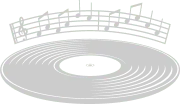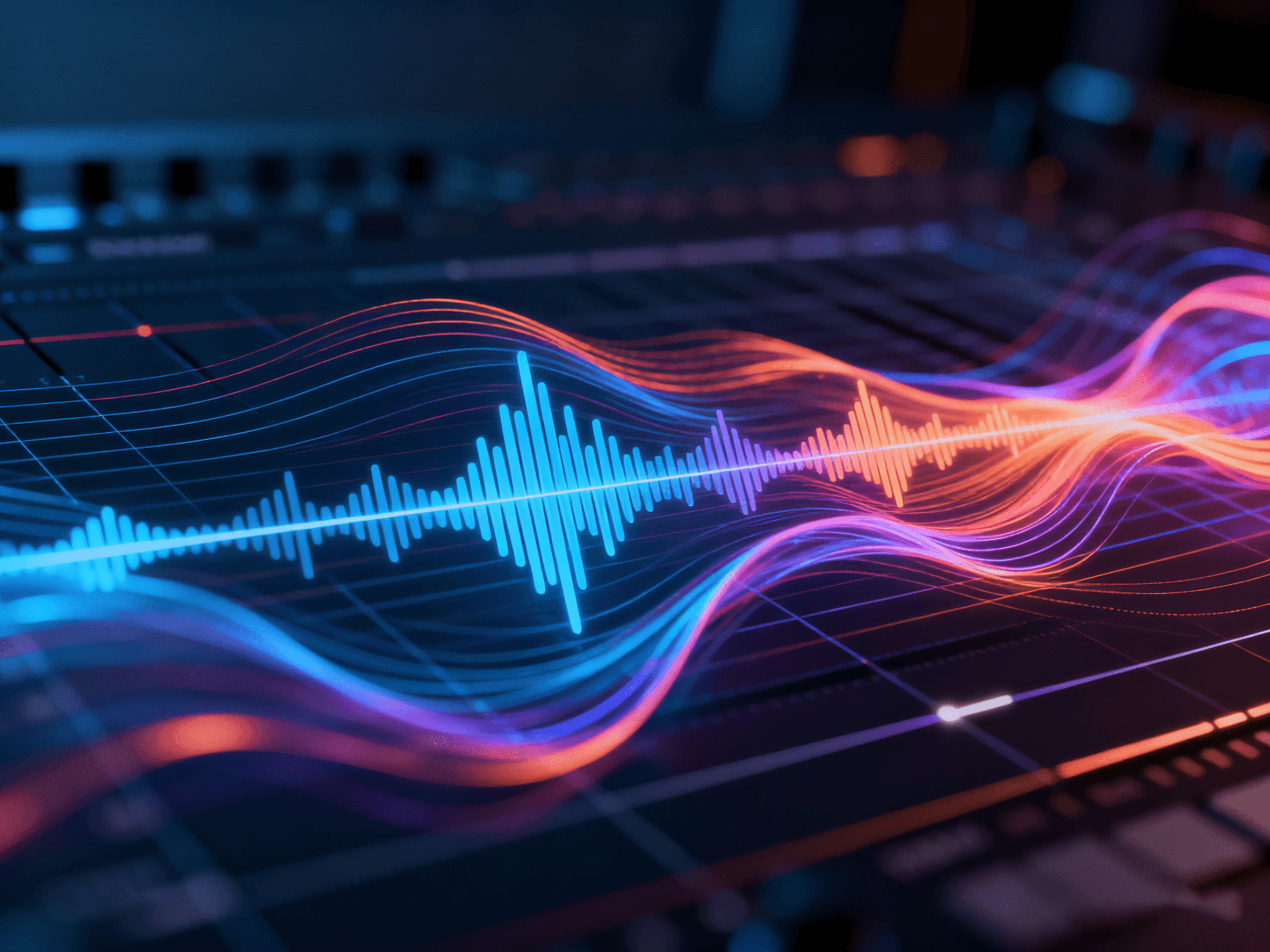Free AI Music Extender Online
My Creations
Example
Neon Summer Nights
Evening Whispers
Into the Unknown
What is AI Music Extender?
AI Music Extender is an advanced music extender AI tool that uses artificial intelligence to expand short clips, melodies, or unfinished tracks into complete compositions. Unlike traditional looping, which often sounds repetitive, the AI analyzes rhythm, harmony, and structure to generate new, seamless sections that blend naturally with the original audio.
How to Use AI Music Extender
Upload Your Track
Import a short melody, beat, or MP3 file directly into the AI music extender online. The tool works in your browser, so no installation is required.
Select Extension Style
Choose how you want the music to continue—smooth looping, a longer chorus, or a full-length background track. The music extender AI adapts to your chosen style.
Generate & Export
With one click, the AI creates a seamless extended version. Preview the result and download it as a high-quality MP3, ready for videos, podcasts, or complete songs.
Our Main Features of AI Music Extender
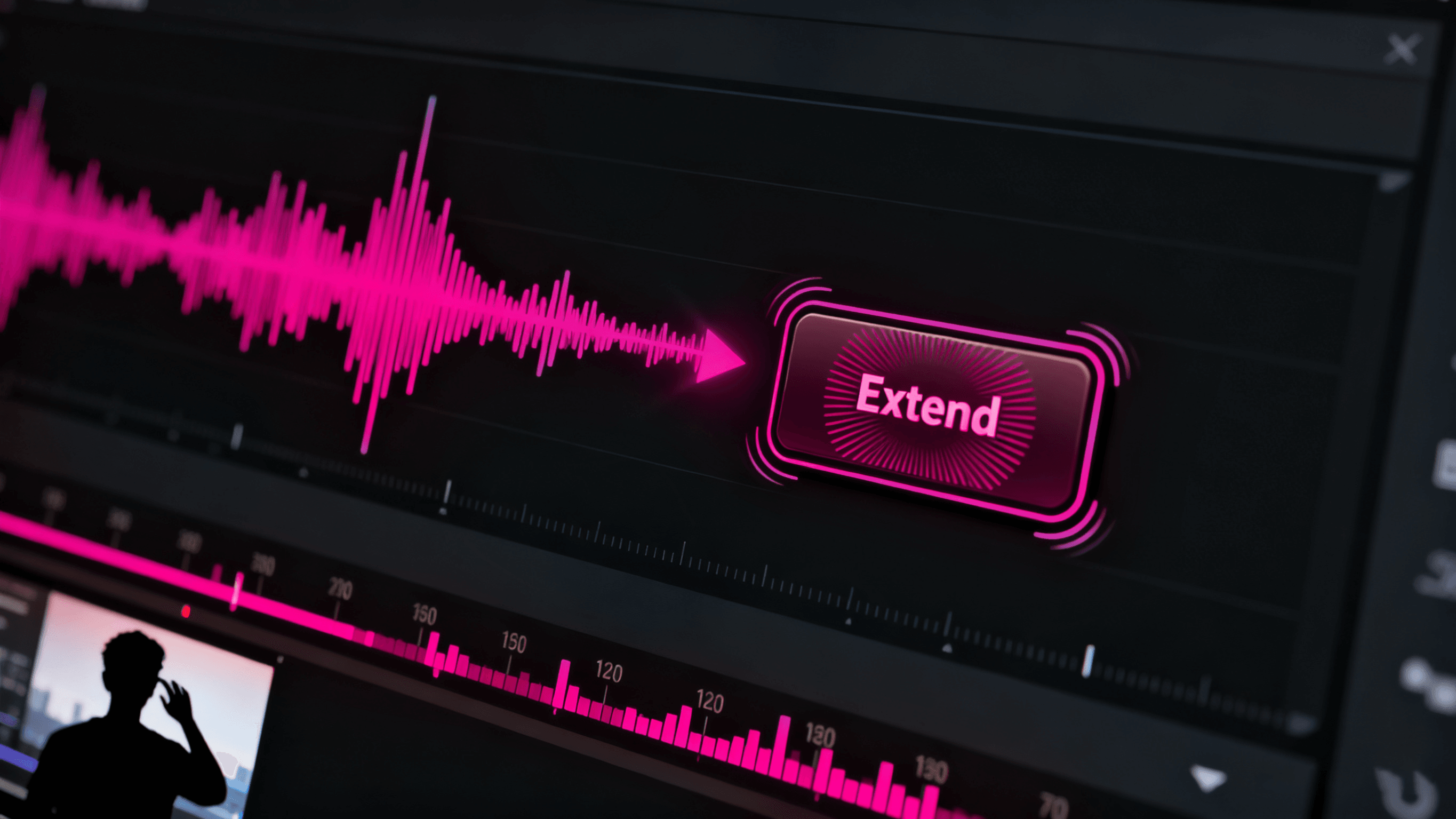
One-Click Expansion
With a single click on the Extend button, your track instantly grows in length. This feature is perfect for content creators who need background music for videos, podcasts, or games, without spending hours on manual editing. The AI music extender free workflow makes it effortless to create professional-quality results in seconds.

Smart Track Extension
Unlike traditional looping that often sounds repetitive, the music extender AI composes fresh segments that align with your song’s melody, harmony, and rhythm. Each extension adds variety while keeping the same mood and style, unlocking endless creativity for musicians and hobbyists alike.

High-Quality Output
Every extended track is rendered in studio-grade MP3 format, ensuring your music is ready for publishing or streaming. Whether you use the AI music extender online free for quick projects or advanced production, you get smooth, seamless results that sound like they were originally composed that way.
Who Can Benefit from AI Music Extender

Music Producers and Composers
Professional musicians can use the AI music extender tool to quickly develop ideas, turn short demos into full tracks, or generate variations for different arrangements. Instead of spending hours manually extending sections, the AI provides seamless results that can then be refined in a DAW.

Content Creators and Streamers
For YouTubers, podcasters, and streamers, finding the right background track can be time-consuming. With the free AI music extender, you can take a short loop and instantly create longer versions that fit perfectly into videos, live streams, or intros without worrying about copyright restrictions.

Game and Film Developers
Video game designers and filmmakers often need adaptive soundtracks that last longer than a short sample. The music extender AI online ensures your audio grows naturally with the scene, making it ideal for immersive environments like games, trailers, and cinematic projects.

Hobbyists and Beginners
Even if you are just starting your music journey, the AI music extender online free makes it easy to experiment with sound. You can upload an MP3, extend it, and hear how the AI adds new sections. It’s an accessible way to explore music creation without advanced skills.
Customer Reviews & Case Studies
I usually sketch short melodies and struggle to develop them further. The AI surprised me by expanding my idea into something that actually inspired a new chorus.
Los Angeles
Music Producer
I used to layer stock music under my voice, but it never matched the mood. Extending my own intro with this tool gave my show a consistent identity. Listeners even asked if I had hired a professional composer.
London
Podcast Host
I usually sketch short melodies and struggle to develop them further. The AI surprised me by expanding my idea into something that actually inspired a new chorus.
Los Angeles
Music Producer
I used to layer stock music under my voice, but it never matched the mood. Extending my own intro with this tool gave my show a consistent identity. Listeners even asked if I had hired a professional composer.
London
Podcast Host
I usually sketch short melodies and struggle to develop them further. The AI surprised me by expanding my idea into something that actually inspired a new chorus.
Los Angeles
Music Producer
I used to layer stock music under my voice, but it never matched the mood. Extending my own intro with this tool gave my show a consistent identity. Listeners even asked if I had hired a professional composer.
London
Podcast Host
I usually sketch short melodies and struggle to develop them further. The AI surprised me by expanding my idea into something that actually inspired a new chorus.
Los Angeles
Music Producer
I used to layer stock music under my voice, but it never matched the mood. Extending my own intro with this tool gave my show a consistent identity. Listeners even asked if I had hired a professional composer.
London
Podcast Host
Short videos are easy, but the soundtracks always felt cut off. I uploaded a 15-second beat and the AI turned it into a natural one-minute background that matched my edit. It feels like the music was made for the video.
TikTok
Video Creator
I’m not a producer, just someone who enjoys experimenting with sounds. I uploaded a simple guitar riff and the AI gave me a full track that sounded studio-ready.
Brazil
Hobbyist Musician
Short videos are easy, but the soundtracks always felt cut off. I uploaded a 15-second beat and the AI turned it into a natural one-minute background that matched my edit. It feels like the music was made for the video.
TikTok
Video Creator
I’m not a producer, just someone who enjoys experimenting with sounds. I uploaded a simple guitar riff and the AI gave me a full track that sounded studio-ready.
Brazil
Hobbyist Musician
Short videos are easy, but the soundtracks always felt cut off. I uploaded a 15-second beat and the AI turned it into a natural one-minute background that matched my edit. It feels like the music was made for the video.
TikTok
Video Creator
I’m not a producer, just someone who enjoys experimenting with sounds. I uploaded a simple guitar riff and the AI gave me a full track that sounded studio-ready.
Brazil
Hobbyist Musician
Short videos are easy, but the soundtracks always felt cut off. I uploaded a 15-second beat and the AI turned it into a natural one-minute background that matched my edit. It feels like the music was made for the video.
TikTok
Video Creator
I’m not a producer, just someone who enjoys experimenting with sounds. I uploaded a simple guitar riff and the AI gave me a full track that sounded studio-ready.
Brazil
Hobbyist Musician
Our team had a looping issue where the same piece of music kept breaking immersion. The AI solved it by adding subtle variations that kept players engaged.
Indie Game Developer
During editing class, I had to score a short film but only had a tiny soundtrack sample. Extending it with AI gave me the perfect length without losing quality.
Film Student
Our team had a looping issue where the same piece of music kept breaking immersion. The AI solved it by adding subtle variations that kept players engaged.
Indie Game Developer
During editing class, I had to score a short film but only had a tiny soundtrack sample. Extending it with AI gave me the perfect length without losing quality.
Film Student
Our team had a looping issue where the same piece of music kept breaking immersion. The AI solved it by adding subtle variations that kept players engaged.
Indie Game Developer
During editing class, I had to score a short film but only had a tiny soundtrack sample. Extending it with AI gave me the perfect length without losing quality.
Film Student
Our team had a looping issue where the same piece of music kept breaking immersion. The AI solved it by adding subtle variations that kept players engaged.
Indie Game Developer
During editing class, I had to score a short film but only had a tiny soundtrack sample. Extending it with AI gave me the perfect length without losing quality.
Film Student
FAQs about Vozart Music Extender
On the generated song page, simply click the Extend button. The AI music extender tool will analyze the track’s structure, including the intro, verse, and chorus, then continue composing new segments in the same style to increase the duration.
No. The AI is designed to recognize melody, chord progressions, and instrumentation, so the new sections stay true to the original mood. This makes the music extender AI free feature reliable for creators who need consistency across their tracks.
Each extension usually adds between 30 seconds and 1 minute. You can repeat the process multiple times, with the maximum track length reaching up to 8 minutes depending on the original file’s complexity.
After generating, you can download the track in MP3 or WAV format. Extended files are also stored in your personal “Creation History,” allowing you to review, compare, or redownload at any time.
No sign-up is required. The AI music extender online free no sign up option lets you test the tool instantly in your browser. Registration is only needed if you want to save your projects or access advanced features.
Yes, most outputs from the AI music extender online are royalty-free, meaning you can use them in YouTube videos, podcasts, games, or personal projects. However, if you plan large-scale commercial releases, always review the licensing terms on the platform you are using.
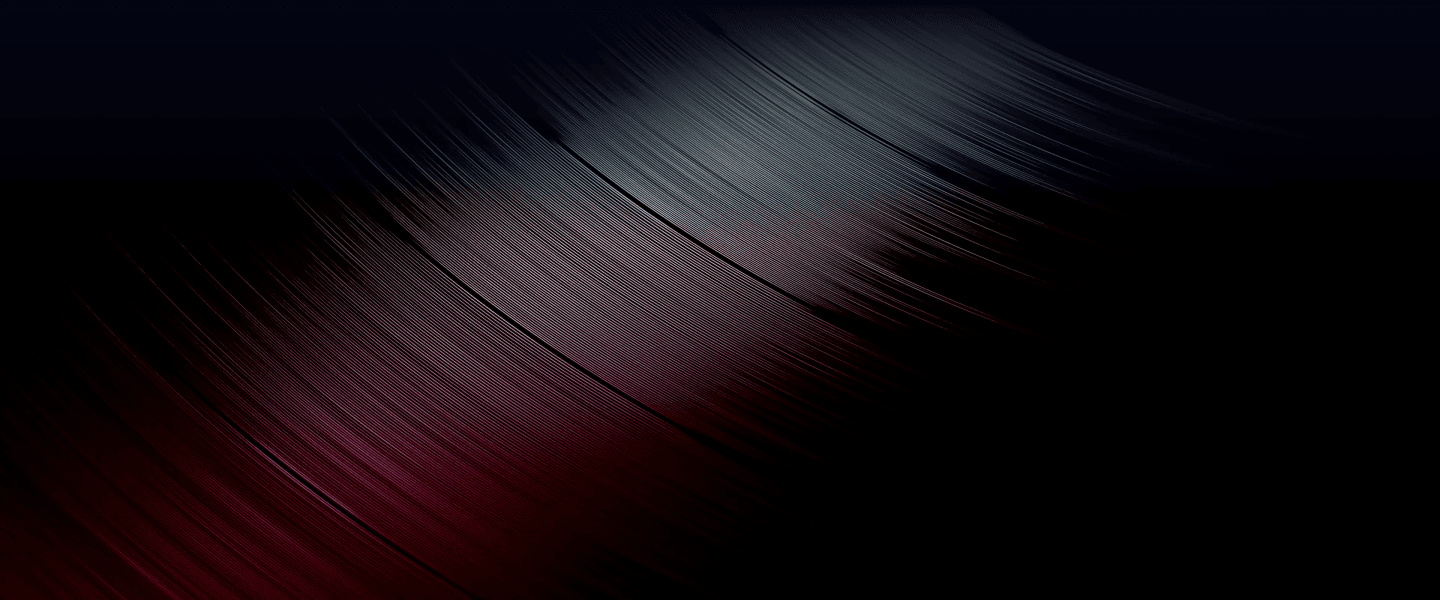
Try AI Music Extender Today
Turn short clips into full tracks instantly with the AI Music Extender. Fast, free, and online—ready to use in just one click.