Online BPM Tapper
Tap the spacebar, click your mouse, or touch the screen in this area to tap BPM.
BPM Tapper Instructions
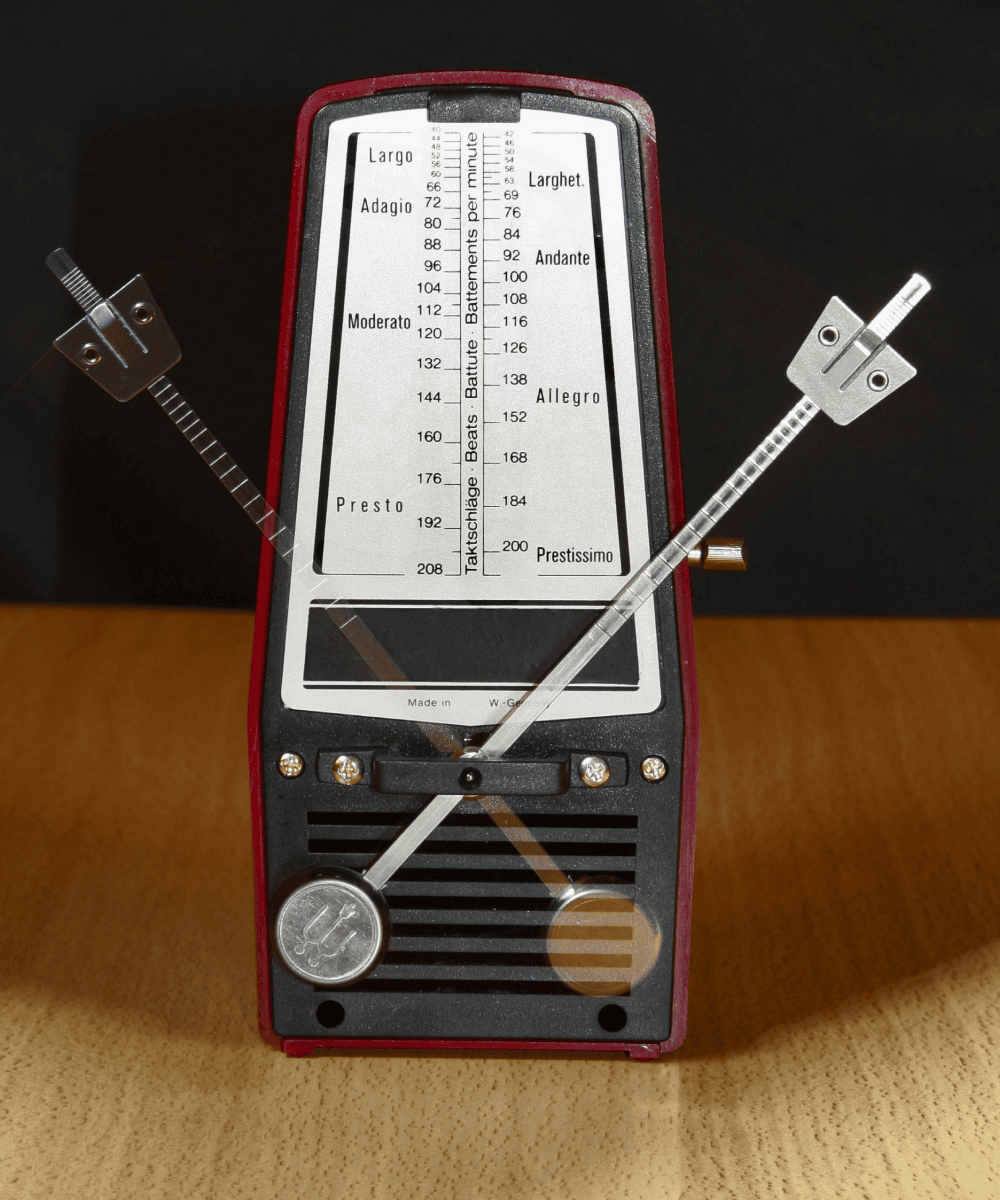
Start the Music
Play a track from your DAW, streaming app, or even just hum a tune in your head. Let the rhythm guide you.
Tap to Calculate BPM
Click the Tap button or press your keyboard key in sync with the beat. The more consistent your taps, the more accurate your tempo.
Get Real-Time BPM
Your BPM updates instantly with every tap. Our tool calculates the average tempo based on your input, giving you precise results every time.
What Makes This BPM Tapper Truly Stand Out
Ultra-Responsive Tapping Engine
Engineered with sub-millisecond input latency, this tool captures your tap timing with exceptional precision — essential for accurate BPM in fast-paced or expressive tracks.
Smart Tempo Smoothing Algorithm
Say goodbye to jumpy BPM readings. Our intelligent averaging system filters out shaky inputs and locks onto a stable, reliable tempo — even with human variation.
DAW-Ready Precision
Designed with production in mind, this tool outputs BPM values accurate enough for direct use in Ableton, FL Studio, Logic Pro, and more. It’s not just for reference — it’s for real-world application.
One-Key Instant Tapping
No need to search for buttons or reset settings. Just open the page and tap any key — the BPM appears as you go. You’re one keystroke away from creative flow.
Built for Repeated Testing
Tap, reset, repeat — without page reloads or tool resets. You can test different sections of a track seamlessly, ideal for remixes, edits, and dynamic tempo tracks.
Lightweight, Fast, and No Friction
Fully browser-based, loads in under a second, and optimized for low-memory environments. Perfect for mobile users, tight setups, or on-the-go tempo checks.
Ready to Find Your BPM?
Built for Anyone Who Works with Rhythm

Music Producers
Lock in the tempo of reference tracks, set your DAW session BPM, or test grooves before dropping them into your project.

DJs and Remix Artists
Quickly find the BPM of new tracks before blending them into your sets. Perfect for live tempo-matching or prepping transitions.

Drummers and Musicians
Practice consistent timing and improve rhythmic feel by tapping along with songs or click tracks.

Video Editors and Sync Artists
Need to align visual cuts with the beat? Use this tool to identify the track’s pulse with precision.

Music Teachers and Students
Use it in lessons to teach tempo, rhythm stability, and tapping accuracy — from beginner to advanced.

Live Performers
Get an accurate tempo on the fly before starting a track, adjusting a loop pedal, or syncing instruments on stage.
What Users Are Saying
I literally opened the page and started tapping within seconds. Super accurate, no fuss. It’s now my go-to tempo tool in every session.
Carlos
DJ & Beatmaker
Before I go on stage, I check the tempo of tracks with this. It’s fast, works on my phone, and saves me stress in the booth.
Nina
Live Performer
I literally opened the page and started tapping within seconds. Super accurate, no fuss. It’s now my go-to tempo tool in every session.
Carlos
DJ & Beatmaker
Before I go on stage, I check the tempo of tracks with this. It’s fast, works on my phone, and saves me stress in the booth.
Nina
Live Performer
I literally opened the page and started tapping within seconds. Super accurate, no fuss. It’s now my go-to tempo tool in every session.
Carlos
DJ & Beatmaker
Before I go on stage, I check the tempo of tracks with this. It’s fast, works on my phone, and saves me stress in the booth.
Nina
Live Performer
I literally opened the page and started tapping within seconds. Super accurate, no fuss. It’s now my go-to tempo tool in every session.
Carlos
DJ & Beatmaker
Before I go on stage, I check the tempo of tracks with this. It’s fast, works on my phone, and saves me stress in the booth.
Nina
Live Performer
I use it all the time when I’m setting up a new project in Logic. Clean interface, no distractions — it does one job and nails it.
Lena
Music Producer
Sometimes I get stems with no tempo info. I tap a few beats and get the BPM right away — this tool saves so much time when I'm working on edits.
James
Remix Artist
I use it all the time when I’m setting up a new project in Logic. Clean interface, no distractions — it does one job and nails it.
Lena
Music Producer
Sometimes I get stems with no tempo info. I tap a few beats and get the BPM right away — this tool saves so much time when I'm working on edits.
James
Remix Artist
I use it all the time when I’m setting up a new project in Logic. Clean interface, no distractions — it does one job and nails it.
Lena
Music Producer
Sometimes I get stems with no tempo info. I tap a few beats and get the BPM right away — this tool saves so much time when I'm working on edits.
James
Remix Artist
I use it all the time when I’m setting up a new project in Logic. Clean interface, no distractions — it does one job and nails it.
Lena
Music Producer
Sometimes I get stems with no tempo info. I tap a few beats and get the BPM right away — this tool saves so much time when I'm working on edits.
James
Remix Artist
This BPM counter is simple enough for beginners and accurate enough for advanced drummers. Super useful in lessons.
Mark
Drum Instructor
I'm not a tech person, so I appreciate how straightforward this is. Just tap to get tempo — it doesn’t get easier than that.
Rachel
Music Teacher
This BPM counter is simple enough for beginners and accurate enough for advanced drummers. Super useful in lessons.
Mark
Drum Instructor
I'm not a tech person, so I appreciate how straightforward this is. Just tap to get tempo — it doesn’t get easier than that.
Rachel
Music Teacher
This BPM counter is simple enough for beginners and accurate enough for advanced drummers. Super useful in lessons.
Mark
Drum Instructor
I'm not a tech person, so I appreciate how straightforward this is. Just tap to get tempo — it doesn’t get easier than that.
Rachel
Music Teacher
This BPM counter is simple enough for beginners and accurate enough for advanced drummers. Super useful in lessons.
Mark
Drum Instructor
I'm not a tech person, so I appreciate how straightforward this is. Just tap to get tempo — it doesn’t get easier than that.
Rachel
Music Teacher
FAQs
The tool uses a real-time averaging algorithm to deliver highly accurate tempo readings, even with slight human variation. The more consistent your taps, the more precise the result.
Absolutely. This BPM tapper online is optimized for all modern browsers, including mobile. You can tap directly on your screen or use touch-friendly buttons.
Usually 4 to 8 taps are enough to get a stable reading, but longer sequences help refine the average — especially with complex or variable rhythms.
While it doesn't detect time signatures directly, you can still tap freely in any meter. For changing tempos, just retap in each section — the tool instantly recalculates BPM.
Yes — many users tap to find BPM values for imported samples, reference tracks, or live recordings, then apply that value directly in DAWs like Ableton, FL Studio, or Logic Pro.
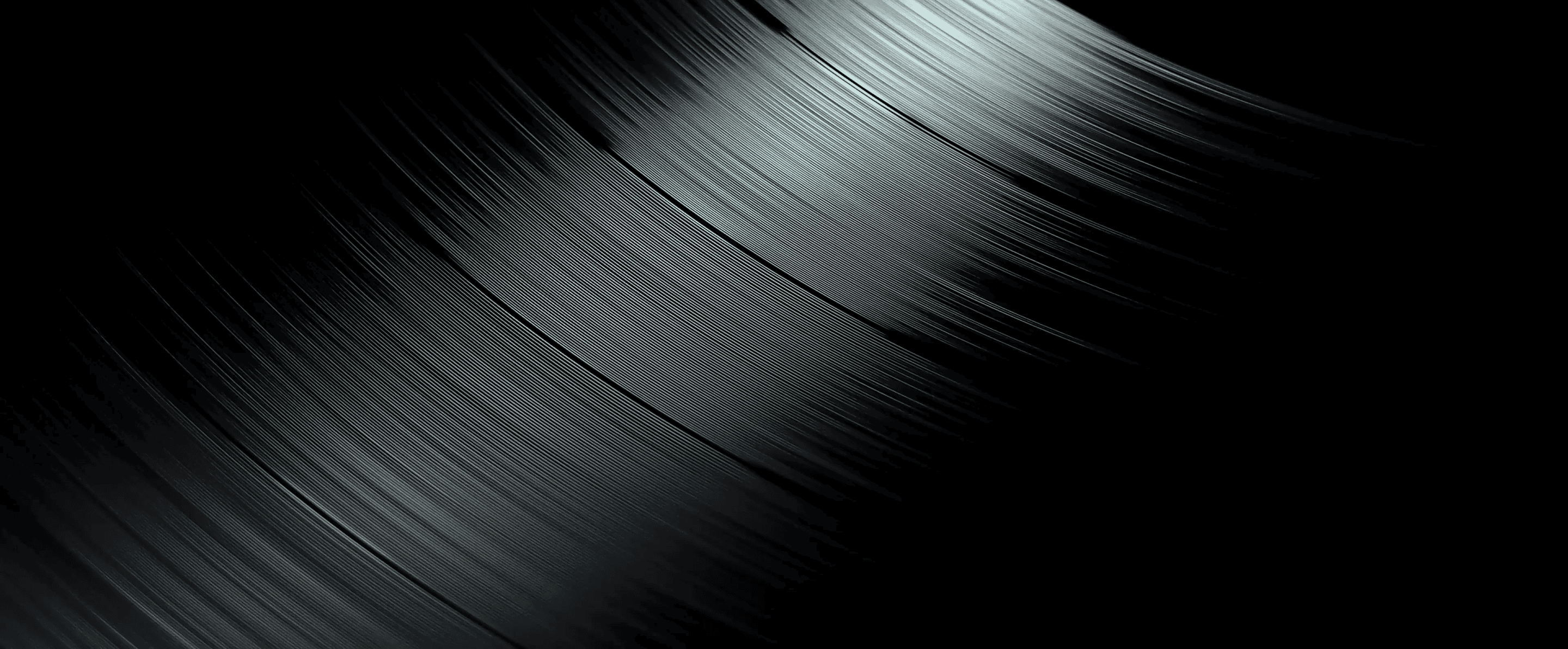
Use the BPM Tapper Online That Musicians Trust
Tap to get your BPM in seconds — accurate, fast, and completely free. No downloads, no distractions. Just rhythm.

