AI Vocal Remove – The Fastest Way to Isolate Vocals or Instrumentals Online
Add Audio
Supports local upload and selection of audio from the creation list.

No projects found
Hear the Magic: Real Audio Demos

Rust and Reverie (Original)
Vocal
Instrumental
What is AI Vocal Remove?
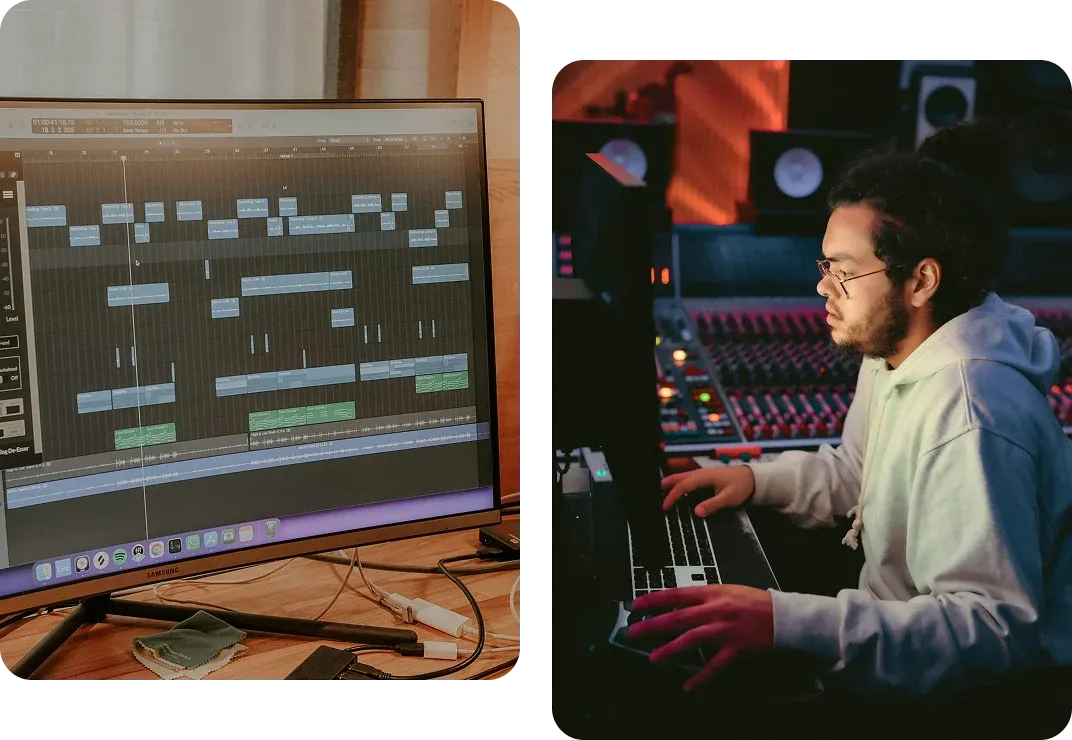
Smart online tool separates vocals and instrumentals from any audio track
Powered by cutting-edge AI, it delivers studio-like clarity to create karaoke versions, remix stems, or vocal-only output. No downloads or audio engineering skills required — simply drag, drop, and let AI do the rest.
How to Use AI Vocal Remove
Upload Your Track
Drag and drop any audio file — MP3, WAV, FLAC, M4A — straight into our tool. No account required.
Choose What You Want
Select whether you want to isolate vocals or remove them. The AI starts processing instantly.
Preview & Download
Get your clean acapella or instrumental version in seconds — ready for remixing, karaoke, or creative projects.
Why Choose Our AI Vocal Separator for Studio-Quality Results?

Studio-Quality Vocal Removal
Our AI delivers professional-grade vocal separation trained on thousands of real songs. No harsh echoes or distortion — just clean acapella or instrumental tracks ready for your next creative move.

Fast & Efficient Processing
Most files process in under 30 seconds. Even full-length songs are split in a flash, so you can stay focused, keep creating, and finish more in less time — perfect for tight workflows or quick ideas.

Beginner-Friendly Interface
No editing skills required. Just drag, click, and download. Whether you’re a seasoned producer or first-timer, you’ll get great results without touching any complicated settings or software.

Compatible with All Genres
From classical to EDM, hip hop to indie rock, our AI adapts to each genre’s texture, tempo, and arrangement to deliver accurate vocal/instrumental separation no matter what style you’re working in.

Supports Popular File Formats
Easily upload MP3, WAV, FLAC, or M4A without conversion hassles. Whether you record at home or download tracks online, your files are good to go — just drop them in and let the tool work.

100% Web-Based, No Installs Needed
Use it directly in your browser anytime, on any device. No installations, updates, or system requirements — just seamless access to the latest features and best performance, wherever you are.
Who is This Tool Perfect For?

Karaoke Lovers
Make your own karaoke versions of favorite songs in seconds. Whether it's a party, a solo practice, or a wedding performance, get clean instrumentals without hunting for rare backing tracks online.

Music Producers
Extract isolated vocals or instrumentals to remix, sample, or reimagine existing tracks. A fast and reliable way to build loops, stems, or mashups — without needing original project files.

Content Creators
Need clean background music for videos or podcasts? Remove vocals instantly to keep your voiceovers clear and avoid copyright claims from clashing lyrics — perfect for YouTube, Reels, or shorts.

Musicians & Bands
Use the tool for rehearsals, covers, or arrangements. Isolate vocals to study phrasing, or remove them to jam with a backing band — a quick way to prep for gigs or studio sessions.

Music Educators
Simplify lessons by separating voice and instruments. Help students focus on harmony, rhythm, or technique using real-world examples, all without needing multitrack studio files.

Voice Analysts & Enthusiasts
Break down professional vocal performances for analysis, critique, or inspiration. Ideal for podcasters, vocal coaches, or music nerds who want to dive deep into tone, delivery, and emotion.
What Real Users Are Saying
“This gave me the cleanest instrumental I’ve ever had — used it in a live DJ set!”
Alex R.
Music Producer, Los Angeles, USA
“I use it to make background tracks for my YouTube edits — no more vocal clashes!”
Chris L.
Content Creator, Toronto, Canada
“My daughter sings a lot — now we can make custom karaoke tracks at home. Love it!”
Emily D.
Parent, New York, USA
“This gave me the cleanest instrumental I’ve ever had — used it in a live DJ set!”
Alex R.
Music Producer, Los Angeles, USA
“I use it to make background tracks for my YouTube edits — no more vocal clashes!”
Chris L.
Content Creator, Toronto, Canada
“My daughter sings a lot — now we can make custom karaoke tracks at home. Love it!”
Emily D.
Parent, New York, USA
“This gave me the cleanest instrumental I’ve ever had — used it in a live DJ set!”
Alex R.
Music Producer, Los Angeles, USA
“I use it to make background tracks for my YouTube edits — no more vocal clashes!”
Chris L.
Content Creator, Toronto, Canada
“My daughter sings a lot — now we can make custom karaoke tracks at home. Love it!”
Emily D.
Parent, New York, USA
“This gave me the cleanest instrumental I’ve ever had — used it in a live DJ set!”
Alex R.
Music Producer, Los Angeles, USA
“I use it to make background tracks for my YouTube edits — no more vocal clashes!”
Chris L.
Content Creator, Toronto, Canada
“My daughter sings a lot — now we can make custom karaoke tracks at home. Love it!”
Emily D.
Parent, New York, USA
“Perfect for pulling vocals out for my students — it’s replaced my need for studio stems.”
Jenna M.
Vocal Coach, London, UK
“We use it in our high school band to practice instrumentation. Easy and effective.”
Sophie T.
Student Musician, Austin, USA
“This helps me isolate vocals for podcast analysis. Super useful tool in my workflow.”
Tom W.
Podcaster, Berlin, Germany
“Perfect for pulling vocals out for my students — it’s replaced my need for studio stems.”
Jenna M.
Vocal Coach, London, UK
“We use it in our high school band to practice instrumentation. Easy and effective.”
Sophie T.
Student Musician, Austin, USA
“This helps me isolate vocals for podcast analysis. Super useful tool in my workflow.”
Tom W.
Podcaster, Berlin, Germany
“Perfect for pulling vocals out for my students — it’s replaced my need for studio stems.”
Jenna M.
Vocal Coach, London, UK
“We use it in our high school band to practice instrumentation. Easy and effective.”
Sophie T.
Student Musician, Austin, USA
“This helps me isolate vocals for podcast analysis. Super useful tool in my workflow.”
Tom W.
Podcaster, Berlin, Germany
“Perfect for pulling vocals out for my students — it’s replaced my need for studio stems.”
Jenna M.
Vocal Coach, London, UK
“We use it in our high school band to practice instrumentation. Easy and effective.”
Sophie T.
Student Musician, Austin, USA
“This helps me isolate vocals for podcast analysis. Super useful tool in my workflow.”
Tom W.
Podcaster, Berlin, Germany
“Had a wedding gig, needed a karaoke version fast — downloaded in under a minute.”
Kevin Z.
Hobbyist Singer, Melbourne, Australia
“Tried it on a jazz track and was shocked how clean the split was. Zero artifacts.”
Marco G.
Audio Engineer, Rome, Italy
“Had a wedding gig, needed a karaoke version fast — downloaded in under a minute.”
Kevin Z.
Hobbyist Singer, Melbourne, Australia
“Tried it on a jazz track and was shocked how clean the split was. Zero artifacts.”
Marco G.
Audio Engineer, Rome, Italy
“Had a wedding gig, needed a karaoke version fast — downloaded in under a minute.”
Kevin Z.
Hobbyist Singer, Melbourne, Australia
“Tried it on a jazz track and was shocked how clean the split was. Zero artifacts.”
Marco G.
Audio Engineer, Rome, Italy
“Had a wedding gig, needed a karaoke version fast — downloaded in under a minute.”
Kevin Z.
Hobbyist Singer, Melbourne, Australia
“Tried it on a jazz track and was shocked how clean the split was. Zero artifacts.”
Marco G.
Audio Engineer, Rome, Italy
FAQs – Got Questions?
No — our AI is trained to preserve fidelity, so you get clean outputs with minimal quality loss.
We support MP3, WAV, FLAC, and M4A — the most common formats for music and podcasts.
Free users can process up to 10 minutes or 50MB per file. Need more? Try our Pro plan.
Never. Your files are securely processed and automatically deleted after use.
Yes, if you have the copyright or a license for the original song. Always check usage rights before publishing.
While best results come from studio-quality audio, many users report great outcomes with live tracks too.
Nope — everything works directly in your browser. Just upload and go.
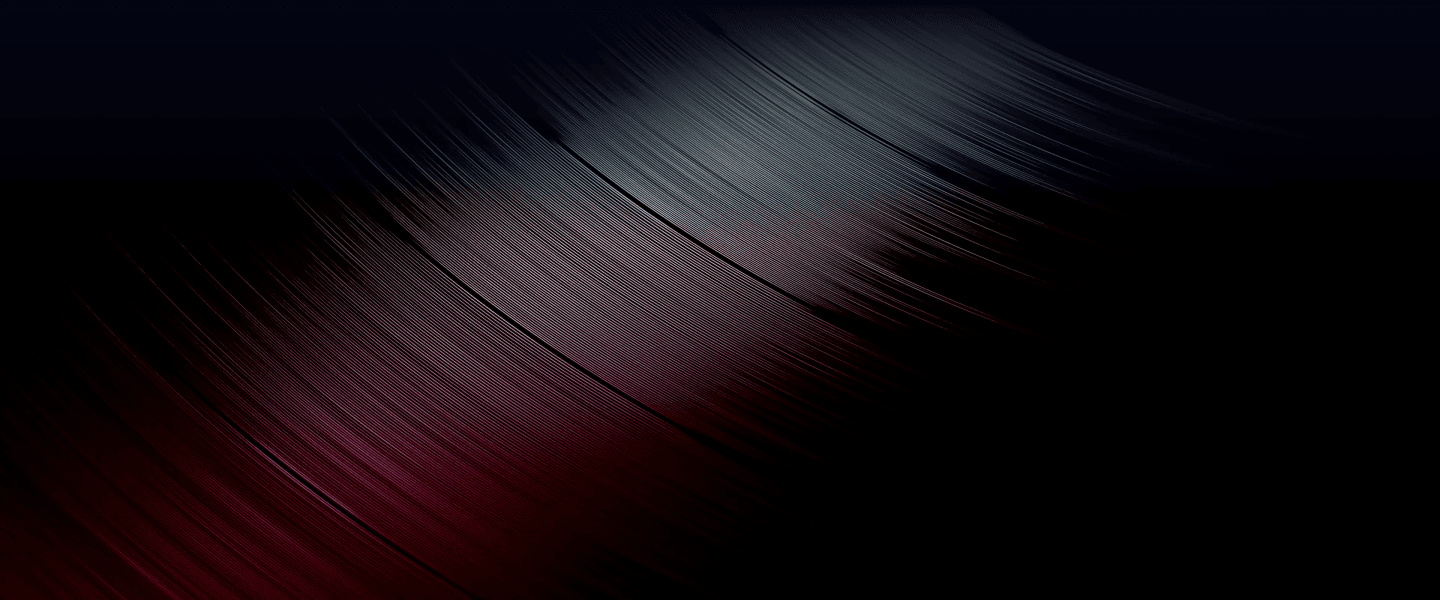
Start Using AI Vocal Remove — It’s Free
Extract vocals or instrumentals in seconds. Whether you're making karaoke tracks, studying vocals, or building remix stems — it’s never been easier.
